How to Send Large Files Without Cloud Storage: The P2P Guide
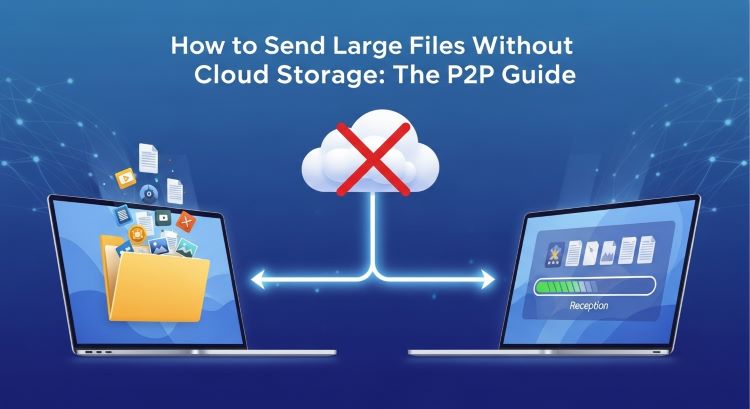
How to Send Large Files Without Cloud Storage: A Secure & Fast Guide
Struggling to send massive files? Discover how peer-to-peer transfer lets you send files directly, securely, and without cloud storage limits.
You need to send a massive video file, a bundle of high-res photos, or sensitive company documents. Your first instinct might be to use a cloud service like Google Drive or Dropbox. But then you hit the upload wall, run into storage limits, or get a nagging feeling about your private files sitting on a server you don't control.
What if you could send files directly to your recipient, as easily as passing a USB stick, but over the internet? This isn't a futuristic dream—it's the reality of peer-to-peer (P2P) file transfer. In this guide, we'll show you exactly how to send large files without cloud storage, why it's often the better choice, and how to do it in seconds.
Why You Might Want to Avoid Cloud Storage for Large Files
Cloud storage is convenient, but it has significant drawbacks for sharing large, sensitive, or one-time files.
Crippling Storage Limits
Free plans are notoriously small. Dropbox offers 2GB, Google Drive 15GB (shared across Gmail and Photos), and OneDrive 5GB. A single 4K video file can easily blow past these limits, forcing you to pay for a subscription you might not need.
The Double Wait Time
With cloud storage, you must first upload your entire file to a remote server—a process that can take 30 minutes or more for a multi-gigabyte file. Only then can your recipient begin their own lengthy download. This two-step process doubles the waiting time.
Privacy and Security Concerns
When you use a cloud service, your files are stored on servers owned by another company. Even with encryption, you are trusting that company with your data, potentially exposing it to data breaches, government requests, or unauthorized internal access.
Link Management Hassles
Expired links, accidental revocations, and the clutter of old shared files add unnecessary complexity to what should be a simple transfer.
Note: For asynchronous sharing when recipients aren't immediately available, PrivatelyShare also offers Secure File Share with encrypted storage and custom expiration times.
The Modern Solution: Peer-to-Peer (P2P) File Transfer
So, what's the alternative? Peer-to-Peer (P2P) file transfer.
Imagine you're in the same room and you hand a document directly to a colleague. P2P technology does the digital equivalent, creating a direct, encrypted connection between your device and your recipient's device. The file never gets stored on an intermediary server; it travels directly from point A to point B.
The magic behind this in your web browser is a technology called WebRTC (Web Real-Time Communication). It enables direct, real-time data transfer without any software downloads.
The Tangible Benefits of Going P2P
- Bypass File Size Limits: Since you're not uploading to a storage-limited server, the only real constraints are your internet connection and patience. Send files of 10GB, 50GB, or more.
- Dramatically Faster Transfers: By eliminating the middleman, you cut out the upload time. The file streams directly to the recipient, often cutting the total transfer time in half compared to the cloud method.
- True End-to-End Privacy: Your files are encrypted on your device and only decrypted on your recipient's device. They never sit on a company's server, meaning no third party can access them.
- No Account or Software Required: The best P2P tools work directly in your web browser. No sign-ups, no installations, no clutter.
How to Send a Large File Without Cloud Storage: A Step-by-Step Guide
Several tools offer P2P transfer, but for this tutorial, we'll use PrivatelyShare's Direct Transfer—a tool built specifically for secure, direct sharing.
1 Access the Direct Transfer Tool
Navigate to the PrivatelyShare Direct Transfer page. No login or account is required.
2 Select Your File
Click to select or simply drag and drop your large file (or multiple files) directly into the browser window. You can transfer files up to 1GB instantly, or up to 10GB with a free account.
3 Get Your Shareable Link & QR Code
The tool will instantly generate a unique, secure link and a QR code. This is the "key" to the private transfer room.
4 Share the Link
Send this link to your recipient via email, Slack, or any messaging app. For maximum convenience on mobile, they can simply scan the QR code with their phone's camera.
5 Establish a Direct Connection
Your recipient clicks the link (or scans the code), and their browser connects directly to yours. You'll see a notification once they've joined the secure room.
6 Monitor the Direct Transfer
The file transfer begins automatically. A progress bar will show you the transfer speed and estimated time remaining. Since it's a direct connection, speeds are often much faster than traditional cloud uploads.
7 Confirm & Done
Once complete, both parties get a confirmation. The file is saved directly to the recipient's device, and the connection closes. There's no data left on any server to clean up.
P2P vs. Cloud Storage: A Quick Comparison
| Feature | Cloud Storage (e.g., WeTransfer, Dropbox) | P2P Transfer (e.g., PrivatelyShare) |
|---|---|---|
| File Size Limits | Strict limits on free tiers | Very high or no practical limits |
| Speed | Slow (upload + download) | Fast (direct transfer) |
| Privacy | Files stored on 3rd-party servers | End-to-end encrypted, no server storage |
| Convenience | Good for async sharing | Requires both parties online |
| Cleanup | Manual deletion required | Automatic; no residual files |
When Is P2P File Transfer the Best Choice?
P2P is a powerful tool, but it's not for every scenario. It's perfect for:
- Real-Time Collaboration: When you're on a call with a colleague and need to send a file now.
- Massive Files: Sending video projects, disk images, or large datasets that exceed cloud quotas.
- Highly Sensitive Information: Legal documents, financial records, or any data where maximum privacy is non-negotiable.
- One-Off Transfers: When you don't want a file lingering in cloud storage and want automatic "cleanup" after the transfer.
Ready to Send Files Faster and More Securely?
Ditching the cloud middleman isn't just for tech experts. With modern P2P tools, it's as simple as dragging, dropping, and sharing a link. You gain speed, privacy, and freedom from arbitrary storage limits.
Experience the difference yourself. The next time you need to send a large file, try a direct, secure transfer.
Try PrivatelyShare Direct Transfer

